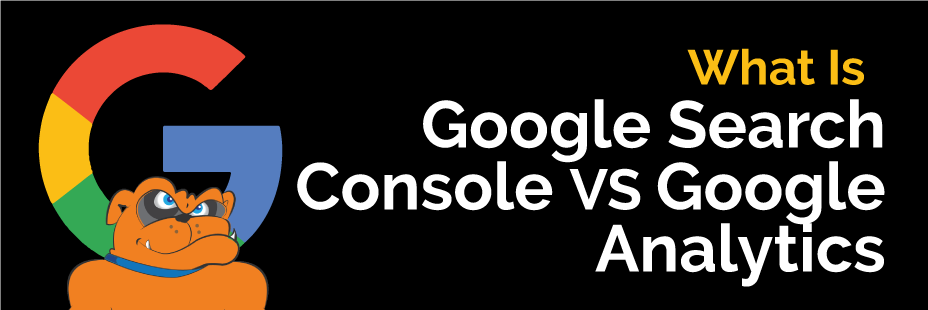 Only about 2/3 of small businesses had websites in 2021 so if you have one, you’re already ahead of some of your competition. As a service business owner, you must stay ahead of all the ways to get more clients and grow your business. You might have heard about using Google Search Console to track your website’s traffic and performance.
Only about 2/3 of small businesses had websites in 2021 so if you have one, you’re already ahead of some of your competition. As a service business owner, you must stay ahead of all the ways to get more clients and grow your business. You might have heard about using Google Search Console to track your website’s traffic and performance.
But what is Google Search Console? Is it different from Google Analytics? And how can you use these tools to your advantage? This guide explains everything you need to know about Google Search Console vs. Google Analytics.
What is Google Search Console?
Google Search Console (GSC) is a free service that helps you ensure your website appears in Google search results. You can use it to submit your website to Google, track its search ranking, and fix any errors that might affect its performance.
It is a robust tool that offers a lot of features and data, but it can be confusing for beginners. If you’re just getting started with website management, you might want to start with Google Analytics.
What is Google Analytics?
Google Analytics is a free service that provides detailed statistics about your website’s traffic and performance. You can use it to track how much traffic your website is getting, where it’s coming from, and what kind of things people are doing on your site.
How Are They Different?
Google Search Console and Google Analytics are two different services with different purposes. Google Search Console is designed to help you manage your website’s presence in Google Search results. Google Analytics is designed to provide detailed statistics about your website’s traffic and performance.
Features of Google Search Console
Google Search Console offers more features and data than Google Analytics. Some of the key features of Google Search Console include:
- Submitting your website to Google
- Tracking your website’s search ranking
- Fixing errors that might affect your website’s performance
- Getting detailed statistics about your website’s traffic
- Identifying which keywords people are using to find your website
We’ll look at a few of these in more detail.
Keyword Monitoring
One of the most useful features of Google Search Console is keyword monitoring. You can use it to track which keywords people are using to find your website and see how your website is ranking for those keywords.
This information can be very useful when you’re trying to improve your website’s SEO. If you see that your website is not ranking well for a particular keyword, you can take steps to improve your website’s optimization for that keyword.
Crawl Errors
Another useful feature of Google Search Console is crawl errors. This feature shows you any errors that Google’s crawlers have encountered when trying to index your website.
Crawl errors can be caused by a variety of things, such as broken links or incorrect redirects. If you see crawl errors in your website, you can take steps to fix them.
Features of Google Analytics
Google Analytics, on the other hand, does not offer keyword monitoring or crawl errors. It does, however, offer a lot of other features that can be very useful for website owners.
Some of the key features of Google Analytics include:
- Tracking your website’s traffic
- Identifying where your website’s traffic is coming from
- Tracking the behavior of your website’s visitors
- Getting detailed statistics about your website’s traffic
- Monitoring your website’s bounce rate
Website Traffic Tracking
Google Analytics can be used to track your website’s traffic. This includes things like how much traffic your website is getting, where it’s coming from, and what kind of things people are doing on your site.
This information can be very useful when you’re trying to improve your website’s traffic. If you see that your website is not getting as much traffic as you’d like, you can take steps to improve your website’s marketing and promotion.
Visitor Behavior Tracking
Google Analytics can also be used to track the behavior of your website’s visitors. This includes things like how long they stay on your site, what pages they visit, and what actions they take.
This information can be very useful when you’re trying to improve your website’s conversion rate. If you see that people are leaving your site without taking any action, you can take steps to improve your website’s design and user experience.
How to Use Googe Search Console
Now that we’ve looked at the key features of each service, let’s take a look at how to use GSC. This will be important for small businesses that want to get more visibility on their websites from search engines.
You can also hire Google search marketing experts who can help you. Here are a few things you can do with Google Search Console:
Submit Your Website to Google
If you haven’t already, you’ll need to submit your website to Google. This can be done using the “Add a Property” feature in Google Search Console.
To do this, enter your website’s URL into the “URL of your site” field and click “Add”.
Google will then crawl your website and index it. This can take a few days, so be patient.
Track Your Website’s Keyword Rankings
Once your website has been indexed, you can track your website’s search ranking for various keywords. You’ll see this on your performance report. You can sort them by clicks or impressions. If you see that your website isn’t ranking high for a desirable keyword, you can take steps to improve your website’s optimization for that keyword.
Monitor Your Website’s Errors
If you see any crawl errors in your website, you can take steps to fix them. This will help Google index your website more effectively. To find your website errors, click on page experience on the Search Console menu to get started.
Use Google Analytics & Google Search Console to Improve Your Website Traffic
Google Search Console and Google Analytics are two very powerful tools that can be used to improve your website traffic. If you’re not using them, you’re missing out on a lot of valuable data. Both services offer different features, so it’s important to choose the one that’s right for you.
If you’re not sure which one to use, we recommend using both. They complement each other very well and will give you the most comprehensive picture of your website’s traffic. So if you’ve been wondering “what is Google Search Console” now you know.
Contact us to get help setting it up for your website.
Want to embed this infographic on your website?


