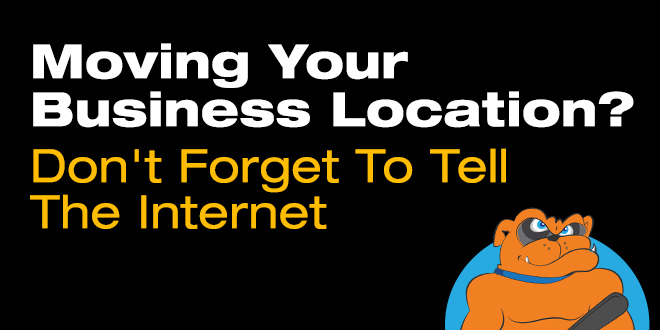 A personal move is always a pain, but thanks to the United States Post Office you can quickly and easily change your mailing address so you don’t miss any important snail mail. The change in address available from the USPO is good for up to 12 months giving you plenty of time to notify friends, subscriptions, businesses etc. that you’re moving your business location.
A personal move is always a pain, but thanks to the United States Post Office you can quickly and easily change your mailing address so you don’t miss any important snail mail. The change in address available from the USPO is good for up to 12 months giving you plenty of time to notify friends, subscriptions, businesses etc. that you’re moving your business location.
Try doing that on the Internet…especially with a business.
Relocating a business and notifying everybody of your new address can be a major operation, far more so than a personal move. There is the issue of changing addresses on all of your printed material, but that is a piece of cake compared to changing your address (and phone number perhaps) on all of your digital properties.
It can be a time consuming process and will most likely result in some frustrating moments but it is vital that your business name, address and phone number (NAP) remain consistent across the board and that a stray digital address doesn’t send somebody to an office or shop that has a big For Rent sign in the window.
The Easy Part
At first blush it may seem that all you have to do is change the address on your website. It may appear in several places like the header, footer, Contact Us page, Terms of Service and perhaps in some content pages. But after you have updated your site, don’t forget that you have a digital footprint that needs attention as well.
Your profiles on Twitter and LinkedIn for example will need updating. The same goes for your Facebook business page and any other social media platform you may have. In fact your social media platforms are excellent resources to let your network know that you have moved.
And of course don’t forget your email list.
The Challenge
There’s another group of sites that have your address that are going to need updating and they could be problematic. Specifically Google business place or Google+ and Yelp although there are probably others. While updating appears to be straightforward on these two sites (you will have to go through re-verification) there have been reports of reviews being dropped for the new location. Once you have entered your new location to Google and Yelp, monitor the listings to be certain the address (and phone number if applicable) is the only thing that changed.
Now comes the fun part. You probably intentionally listed your business with a few of the more popular directories and obviously you will have to update those listings. But there are other directories that also have your name, address and phone number listed that you never heard of. Some directories populate their listings by mining phone books and other directory sites.
Even though you may not have heard of these directories you need to update them and here is why. It is imperative that you present a consistent NAP across the internet. Not only is it a way to ensure you don’t lose traffic and potentially sales because of a bad address, but Google looks at the directories and if it sees multiple addresses for your business it can impact your ranking.
So how do you find these directories?
Here is a list of the top 20 Local Directory Sites:
- Bing
- Yahoo
- Yelp
- Merchant Circle
- YellowPages.com
- WhitePages
- Supermedia
- Yellowbook
- CitySearch
- MapQuest
- Biznik
- Local.com
- Foursquare
- ThinkLocal
- CitySlick
- USYellowPages
- SupePages
- Dex
If you’re moving your business location, it’s critical you update your business listings online to keep a strong business foundation online. If it turns out to be too time consuming for you to make the changes, then you’ll want to outsource the work so it can be done for you. One last thing, moving is an excellent time to run a blowout promotion to get existing customers and new business to your new location. Obtain help from reputable marketing experts for generating online leads.
Want to embed this infographic on your website?

